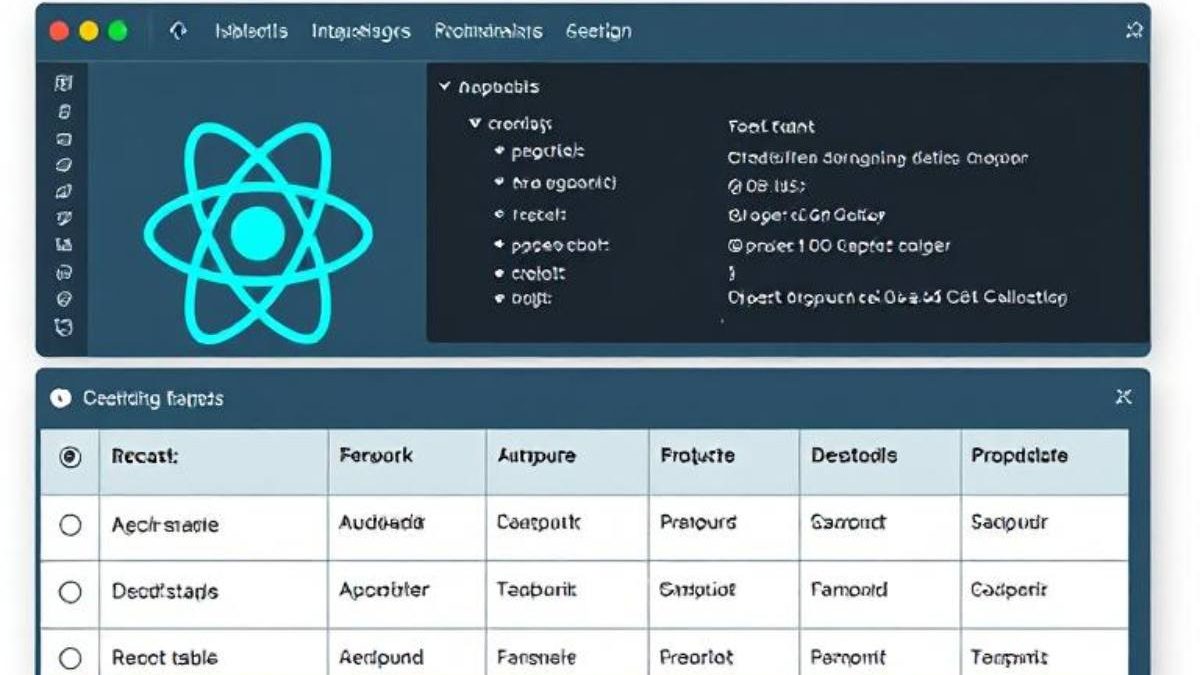Tables carry great significance for numerous web applications. They help by displaying and arranging data in a structured form. Whether managing financial records, user information, or product inventories, a well-structured table is essential. But, just raw data is not always useful. People need progressive features such as sorting, filtering and pagination to interact smoothly with the data.
Using a React Table component can help you build efficient tools and applications without necessitating the addition of another React library. React table components provide essential features like sorting, filtering, and pagination that enhance usability and efficiency. Understanding how to execute and enhance these functions is crucial for any developer involved with applications that heavily rely on data.
Table of Contents
Sorting in React Tables
Sorting allows users to arrange data in a meaningful way. It is one of the most common table features. In React tables, sorting is often enabled through column headers. Users can press on a column to toggle between ascending and descending order. This is really helpful when you’re handling big sets of data that require fast arrangement.
Many React table libraries, such as React Table and Material-UI, possess inherent abilities to sort. Coders can use these sorting processes on assorted kinds of data types including digits, words or calendar dates. For example, the process of putting numbers in order is based on numerical comparison while organizing words to follow an alphabetical sequence. Dates require an individual function to guarantee accurate chronological ordering.
Custom sorting functions provide flexibility. Some applications require case-insensitive sorting, while others might need locale-based ordering. Developers can override default sorting logic to match specific requirements. Multi-column sorting is another powerful feature. Users can sort by one column first, then refine the order with additional columns. This improves data accessibility and enhances the user experience.
Filtering for Better Data Access
Filtering helps users refine large datasets. Instead of scrolling through hundreds or thousands of entries, users can enter keywords or set conditions to find relevant data. React table components support various filtering options, making data retrieval faster and more efficient.
Basic filtering is often implemented using text input fields. Users type a keyword, and the table updates to display only matching rows. More advanced filtering methods include dropdown selections, range filters, and checkbox filters. For example, a financial application might use range filters to show transactions within a specific amount range. A product catalog might offer category-based filters to narrow down search results.
React tables allow custom filtering logic. Developers can define functions to match specific needs. Case-insensitive searches, exact matches, and partial matches are all possible with customized filters. Server-side filtering is another important aspect. This means that instead of dealing with filters on the side of the client, only data that is relevant will be requested from the backend by server-side filtering. This is very important for applications dealing with huge datasets. It lowers the work burden on the client and makes performance faster.
Pagination for Performance Optimization
Pagination is crucial for effectively handling extensive datasets. Rather than showing all records simultaneously, pagination splits the data into smaller segments. This lowers memory consumption and accelerates rendering, particularly when managing thousands of entries.
React table libraries offer support for different types of pagination. The two primary methods are client-side pagination and server-side pagination. Client-side pagination brings all data into memory and handles pagination in the browser. This is effective for small datasets but may reduce performance for larger ones. Server-side pagination, conversely, retrieves only a small set of records with each request. This is beneficial for applications that handle millions of entries, like social media streams or online product catalogs.
Pagination controls vary depending on the implementation. Standard controls include previous and next buttons, numeric page selectors, and adjustable page sizes. Infinite scrolling is another option, where new data loads automatically as users scroll down. This approach provides a seamless experience but requires careful performance optimization to avoid excessive API calls.
Combining Features for a Better Experience
Sorting, filtering, and pagination are most effective when used together. Users frequently must filter data initially, organize the results, and browse through pages effectively. A thoughtfully crafted table component combines these features effectively, providing a fluid experience.
Performance optimization is essential when introducing these features. Extensive datasets may lead to delayed rendering and unresponsive interactions. Developers might utilize methods such as memoization to save calculated values and minimize redundant recalculations. Lazy loading is an effective technique that retrieves data as necessary to prevent overwhelming the client.
Making accessibility a priority is essential. Using a keyboard for navigation and supporting screen readers makes things easier for all users. Developers can use focus indicators, ARIA attributes, and correct tab indexing as tools to improve accessibility. Responsive design is an essential factor to consider. The tables should change for different screen sizes, ensuring good use across computers, tablets and mobile phones.
Conclusion
React table components provide robust functionalities for efficiently handling and presenting data. Sorting assists users in arranging information systematically. Filtering allows for rapid data access, enhancing effectiveness. Pagination improves performance, facilitating seamless interactions with extensive datasets.
Developers can change these settings to match the special requirements of their software. Enhancements in table performance by following proper methods guarantee a quick, responsive and easy-to-use interaction. Developers can use these advanced features to create effective and convenient table components for modern web applications.